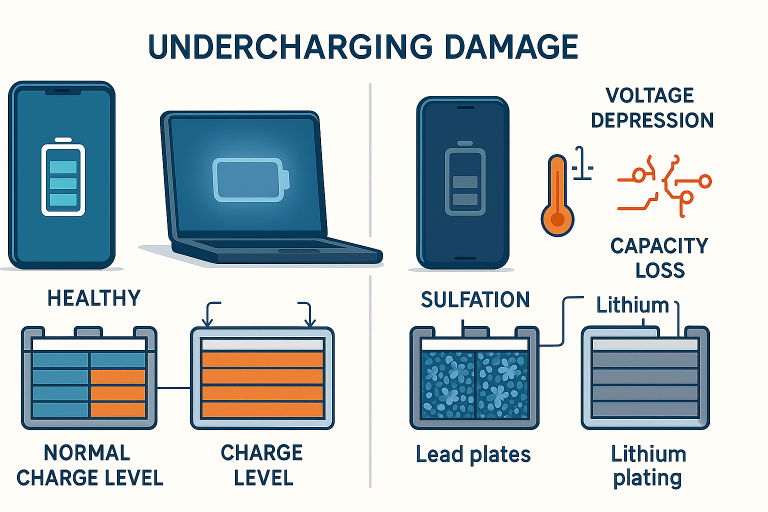What Charging Cable For iPhone 11?
The iPhone 11, like its predecessors, relies on Apple’s proprietary Lightning connector for charging, data transfer, and device connectivity. This reversible 8-pin connector, introduced in 2012, replaced the bulkier 30-pin dock connector and remains a staple across iPhones, iPads, and other Apple accessories. Here’s a deeper dive into its functionality, the importance of certified accessories, and the risks of using uncertified alternatives:
1. Lightning Cable Design and Technical Specifications
- Reversible Connector: Unlike older USB-A or Micro-USB cables, the Lightning connector’s reversible design allows insertion in either orientation, enhancing user convenience.
- 8-Pin Architecture: The compact connector houses eight pins responsible for power delivery, data transfer, and communication with Apple’s authentication chip (critical for MFi certification).
- USB Compatibility: While the Lightning end connects to the iPhone, the opposite end typically features a USB-A connector for compatibility with older chargers and computers. Newer models may include USB-C for faster charging (though the iPhone 11 ships with a USB-A-to-Lightning cable).
- Power Delivery: Supports up to 12W charging for iPhones (though newer models use USB-C for higher wattage). Data transfer speeds cap at USB 2.0 rates (480 Mbps), slower than USB-C’s 10–40 Gbps capabilities.
2. MFi Certification: Apple’s Quality and Safety Standard
Apple’s Made for iPhone/iPad/iPod (MFi) program ensures third-party accessories meet rigorous technical and safety benchmarks. Key aspects include:
- Authentication Chip: MFi-certified cables include a specialized chip that communicates with the iPhone’s hardware. This chip verifies legitimacy and regulates power flow to prevent overvoltage, overheating, or short circuits.
- Testing Process: Manufacturers must submit products to Apple for testing, covering electrical performance, durability (e.g., bend tests), and compatibility with iOS updates.
- Compliance Costs: MFi licensing fees and technical requirements deter low-quality manufacturers, ensuring only reputable brands produce certified accessories.
3. Risks of Non-Certified or Counterfeit Lightning Cables
Using uncertified cables poses multiple risks:
- Electrical Hazards:
- Poor insulation or incorrect voltage regulation can cause overheating, melting, or even fires.
- Inconsistent power delivery may degrade the iPhone’s battery health over time (e.g., erratic charging cycles).
- Functional Issues:
- “This Accessory Is Not Supported” Alerts: iOS actively blocks uncertified cables, rendering them unusable.
- Slow charging speeds due to insufficient power negotiation.
- Data corruption during file transfers or backups.
- Physical Damage:
- Cheap materials (e.g., brittle plastic, thin wiring) lead to fraying, broken connectors, or port damage.
- Poorly aligned pins can bend or scratch the iPhone’s charging port.
4. Apple’s Official Cables vs. Third-Party Alternatives
| Feature | Apple Official Cable | Non-Certified/Counterfeit Cable |
|---|---|---|
| Materials | Reinforced stress points, durable PVC | Thin rubber, weak strain relief |
| Safety | Overvoltage/overcurrent protection | No safety circuitry, fire risk |
| iOS Compatibility | Guaranteed updates support | Often blocked by iOS updates |
| Warranty Impact | Covered under Apple’s 1-year warranty | Voided warranty if damage is traced to cable |
| Cost | Higher upfront cost ($19–$39) | Cheaper ($5–$15) but higher long-term risk |
5. Protecting Your Device: Best Practices
- Verify MFi Certification: Look for the “Made for iPhone” logo on packaging or check Apple’s official MFi database.
- Avoid Bargain Bin Cables: Extremely low prices often signal counterfeit products. Trust brands like Anker, Belkin, or Native Union.
- Inspect Regularly: Replace cables showing fraying, discoloration, or loose connectors.
- Use Wireless Charging: The iPhone 11 supports Qi wireless charging (up to 7.5W), reducing wear on the Lightning port.
6. Warranty and Repair Considerations
- Apple’s warranty covers defects in genuine accessories but excludes damage caused by third-party products. For example, a swollen battery traced to a faulty cable voids coverage.
- Repair costs for a damaged Lightning port range from $70–$150 at Apple Stores, depending on the model.
7. The Future of iPhone Charging
While the Lightning port persists in older models, newer iPhones (15 and beyond) have transitioned to USB-C to comply with EU regulations. This universal standard promises faster charging, higher data speeds, and broader compatibility. However, for iPhone 11 users, Lightning remains essential—and protecting it starts with using certified accessories.