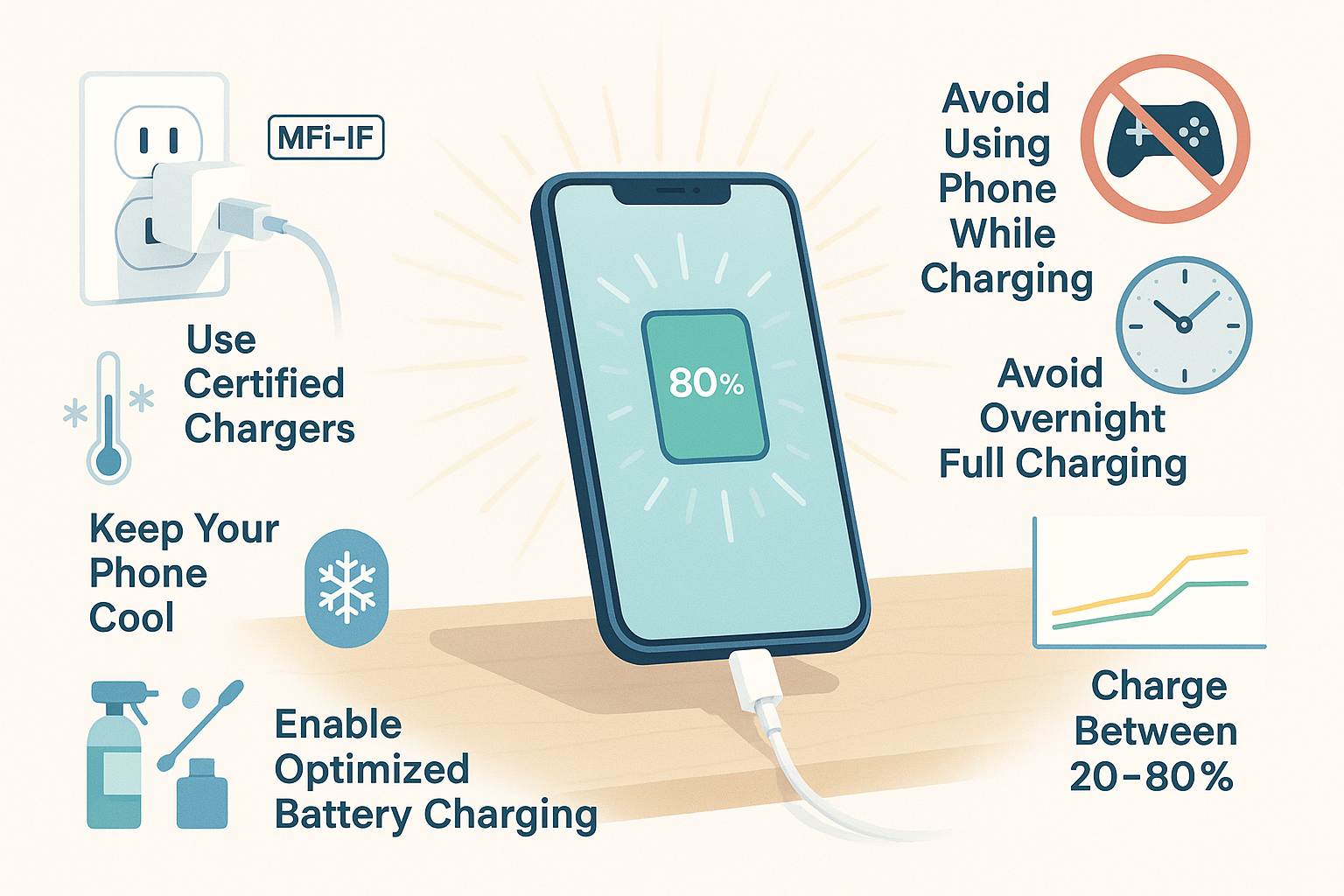Does Using Your Phone While Charging Damage the Battery? A Complete Guide to Smart Charging Habits
As smartphone owners, we’ve all been there – scrolling through social media, texting, or watching videos while our phone is plugged in. But have you ever wondered if this common habit could be harming your battery?
In this comprehensive guide, we’ll explore whether using your phone while charging can damage the battery, explain how modern batteries work, and share expert-backed tips for extending your battery’s lifespan.
By the end of this article, you’ll understand:
- Why using your phone while charging may not be ideal
- How to protect your battery from overheating and degradation
- The importance of choosing the right charger
- Best practices for long-term battery health
Let’s dive in.
Understanding Battery Degradation and Charge Cycles
Before we talk about how phone usage affects charging, it’s important to understand how smartphone batteries age over time.
What Is Battery Degradation?
Smartphones use lithium-ion (Li-ion) or lithium-polymer (LiPo) batteries, which are known for their high energy density and relatively long life. However, these batteries degrade over time due to chemical aging, especially when exposed to heat, deep discharges, and frequent full charges.
What Are Charge Cycles?
A charge cycle refers to when a battery goes from 0% to 100%, whether done in one go or over multiple charges. For example:
- You charge from 50% to 100% → half a cycle
- Another charge from 25% to 100% → another half cycle
Total = 1 full cycle
Most smartphone batteries are designed to last around 500 full charge cycles, after which they typically retain about 80% of their original capacity.
Tip: Avoid completely draining your battery regularly. Lithium-ion batteries perform best between 20% and 80% charge.
Impact of Overcharging and Leaving the Phone Plugged In
One of the most common myths about phone charging is that leaving your phone plugged in overnight will “overcharge” the battery and cause damage.
Do Modern Phones Overcharge?
No, modern smartphones do not overcharge.
Once your phone reaches 100%, it stops drawing power from the charger and runs directly off the power source. However, this doesn’t mean keeping your phone plugged in is without risks.
Risks of Keeping Your Phone Plugged In
- Battery Swelling and Heat Buildup
- Even though the phone stops charging at 100%, remaining connected to a power source for extended periods can generate residual heat, especially if the phone is warm from usage.
- Excess heat accelerates battery degradation and, in extreme cases, can cause swelling or even safety hazards.
- Battery Stress from “Trickle Charging”
- Once the battery drops slightly below 100% (due to background processes), the phone will top it back up. This is called trickle charging, and while it’s safe, it does add wear on the battery over time.
- Reduced Battery Lifespan
- Keeping a lithium-ion battery at 100% for prolonged periods stresses the internal chemistry, reducing its overall lifespan and capacity.
Pro Tip: Use features like iOS Optimized Battery Charging or Android Adaptive Charging to delay reaching 100% until you actually need it.
Choosing the Right Charger for Battery Health
Not all chargers are created equal — and the one you use can significantly affect your battery’s health and longevity.
Why Charger Quality Matters
Low-quality or counterfeit chargers often lack proper voltage regulation and surge protection, which can harm your phone and battery in the long run.
Signs of a Poor-Quality Charger:
- Makes your phone hot during charging
- Causes intermittent charging or connection issues
- Emits a burning smell or buzzing noise
- Charges very slowly or inconsistently
Recommended Chargers
For optimal performance and safety:
- Use original OEM chargers (from Apple, Samsung, Google, etc.)
- If using third-party, choose certified MFi (Apple) or USB-IF certified chargers
- Look for Power Delivery (PD) or Quick Charge (QC) compatibility for fast charging
Bonus Tip: Avoid ultra-fast chargers unless necessary — while convenient, they generate more heat and can accelerate battery aging.
Effect of Using the Phone While Charging
Now, let’s address the big question: Does using your phone while charging damage the battery?
The short answer is: It can speed up battery degradation — but it’s not inherently dangerous.
Why It’s Not Ideal to Use Your Phone While Charging
- Increased Heat Generation
- When you use your phone while it’s charging, both the battery and processor generate heat.
- Combined with the heat from charging, this can lead to thermal stress, which harms battery longevity.
- Slower Charging Speeds
- Power-hungry apps (like games or video streaming) consume energy while the phone is trying to recharge, resulting in slower net charging speeds.
- Potential Safety Concerns
- While rare, overheating combined with poor-quality chargers or cables can pose fire or electrical hazards.
- Accelerated Battery Aging
- Constant multitasking while charging puts extra strain on the battery, contributing to faster capacity loss over time.
Caution: Gaming, video calls, and heavy app usage while charging should be avoided whenever possible.
Importance of Proper Battery Care and Maintenance
Taking good care of your phone’s battery isn’t just about preserving battery life — it’s about ensuring your device lasts longer and performs better over time.
Best Practices for Battery Maintenance
| Practice | Benefit |
|---|---|
| Avoid Full Discharges | Keeps battery in optimal range (20–80%) |
| Don’t Leave Fully Charged Overnight | Reduces heat buildup and battery stress |
| Use Airplane Mode While Charging | Reduces background activity and speeds up charging |
| Keep Your Phone Cool | Prevents thermal degradation |
| Update Software Regularly | Improves battery efficiency and power management |
Tools to Monitor Battery Health
- iPhone: Go to Settings > Battery > Battery Health to check maximum capacity and peak performance capability.
- Android: Some devices offer built-in battery diagnostics; otherwise, use apps like AccuBattery or Battery Guru.
- Third-Party Apps: Useful for monitoring battery wear, charging habits, and suggesting optimizations.
Benefits of Taking Care of the Battery
Proper battery care offers more than just convenience — it has real, measurable benefits for your device and your wallet.
1. Improved Device Longevity
- A well-maintained battery means your phone stays usable for years, delaying the need for a new device.
2. Reliable Performance
- A healthy battery ensures consistent performance without unexpected shutdowns or rapid drain.
3. Cost Savings
- By avoiding early battery replacements or premature phone upgrades, you save money in the long term.
4. Environmental Responsibility
- Extending your phone’s lifespan reduces electronic waste and supports sustainability.
Other Factors That Affect Battery Health
Beyond usage and charging habits, other environmental and operational factors also influence battery condition.
1. Battery Temperature
- Lithium-ion batteries are sensitive to temperature extremes.
- Ideal storage temperature: Room temperature (around 22°C / 72°F)
- Avoid: Leaving your phone in direct sunlight, in a hot car, or freezing environments.
2. Background App Activity
- Many apps continue to run in the background, consuming power even when you’re not actively using them.
- Turn off unnecessary push notifications and background refresh settings.
3. Fast Wireless Charging
- While convenient, wireless charging generates more heat than wired charging.
- Use it sparingly, especially with thick phone cases that trap heat.
4. Software Optimization
- Newer software updates often include improved battery management systems.
- Keep your OS and apps updated for better power efficiency.
Conclusion: Make Smart Charging a Habit
Using your phone while charging isn’t inherently dangerous, but it can contribute to faster battery degradation, especially when combined with poor charging habits or low-quality accessories.
To keep your battery in top shape:
- Avoid intensive use while charging
- Use quality chargers and cables
- Don’t leave your phone plugged in unnecessarily
- Keep it cool and clean
- Monitor battery health regularly
Your smartphone battery may seem like a small part of your device, but taking care of it ensures your phone remains reliable, efficient, and ready for whatever you throw at it.
Remember: Battery health is an investment in your phone’s future.
Key Takeaways Recap
| Topic | Summary |
|---|---|
| Battery Degradation | Caused by heat, overcharging, and frequent full discharge |
| Charge Cycles | One cycle = 0–100% (can be cumulative) |
| Overcharging | Not harmful, but heat from being plugged in too long is |
| Right Charger | Use OEM or certified chargers; avoid cheap knockoffs |
| Phone Usage While Charging | Generates heat and slows charging — avoid heavy use |
| Battery Maintenance | Keep cool, update software, monitor health |
| Benefits of Care | Longer battery life, cost savings, better performance |