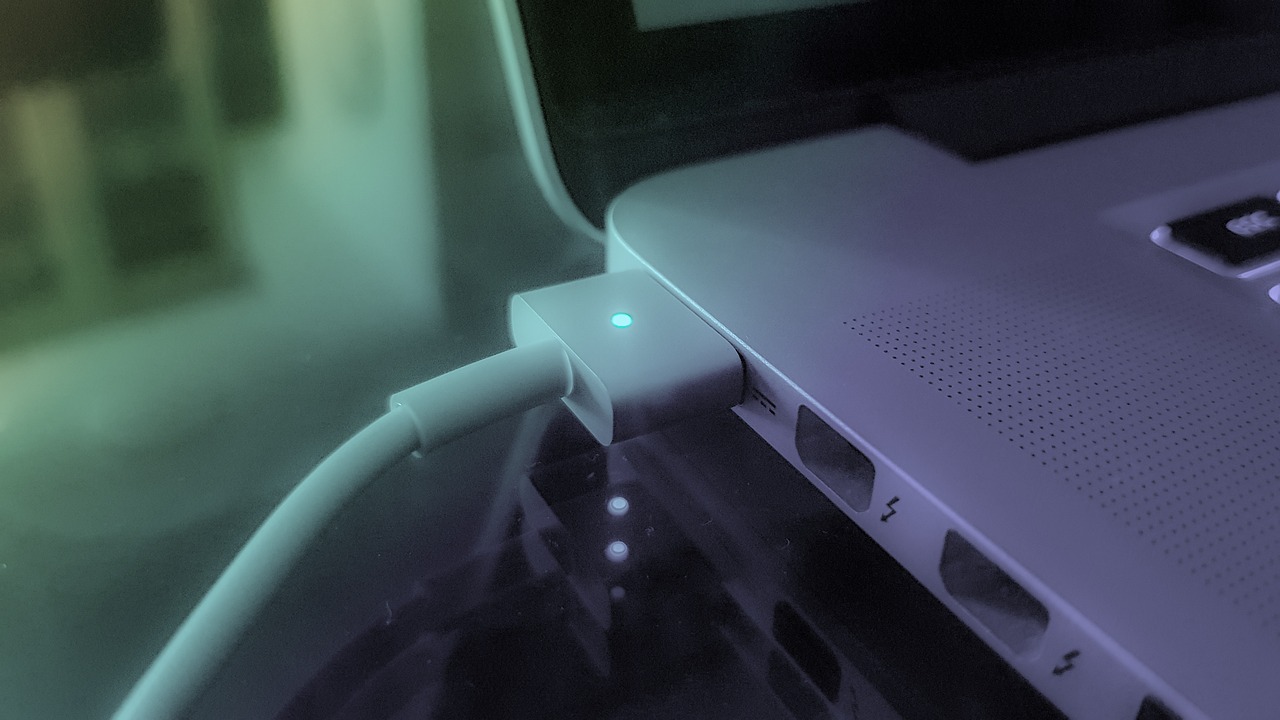Will Charging a Laptop Overnight Damage It?
Many of us have had the experience of waking up to a dead laptop, only to realize we forgot to charge it before going to bed. To avoid this, some people choose to charge their laptops overnight. But is this a good idea? Will charge your laptop overnight damage it?
In this article, we’ll explore the potential risks of charging your laptop overnight and offer some tips on how to charge your laptop correctly.
Overcharging Can Reduce Battery Life
One of the main concerns with charging your laptop overnight is that it can reduce the overall life of the battery. When a laptop is plugged in and charged, the battery will continue to charge until it reaches 100%. If left plugged in, the laptop will continue to charge and discharge slightly to maintain 100% charge, a process known as “trickle charging”. This can cause the battery to degrade faster over time, leading to shorter battery life.
Heat Can Damage Your Laptop
Another concern with charging your laptop overnight is that it can generate heat, which can damage your laptop. The charging process produces heat as a byproduct, and when you leave your laptop charging overnight, the heat has nowhere to go. This can cause your laptop to overheat, which can cause damage to the internal components, such as the battery and the charging port. Additionally, leaving your laptop on a bed or other soft surface while charging can block the vents, causing the heat to build up and potentially damaging the internal components.
Security Risks
Leaving your laptop charging overnight also poses a security risk. If your laptop is not password protected, someone could easily access your personal information while you sleep. Additionally, if you charge your laptop using a public charging station, there is a risk that your laptop could be infected with malware.
Tips for Charging Your Laptop Correctly
Here are some tips on how to charge your laptop correctly:
- Unplug your laptop once it’s fully charged. This will prevent your laptop from entering trickle charge mode, which can degrade the battery over time.
- Use a high-quality charger. Some cheap chargers can damage your laptop’s battery and charging port.
- Avoid charging your laptop in extreme temperatures. The ideal temperature range for charging a lithium-ion battery is between 32 and 113 degrees Fahrenheit.
- Use a password to protect your laptop when charging it.
- Place your laptop on a hard surface to ensure proper ventilation while charging.
By following these tips, you can ensure that your laptop is charged safely and that the battery lasts as long as possible.
In conclusion, charging your laptop overnight can be risky. It can reduce battery life, generate heat and pose security risks. To ensure your laptop is charged correctly, it’s best to unplug it once it’s fully charged, use a high-quality charger, avoid extreme temperatures, protect your laptop with a password, and place it on a hard surface while charging. Keep in mind that charging time will vary depending on the battery condition and usage and it is best to consult the manufacturer’s manual for the recommended charging time for your specific laptop.