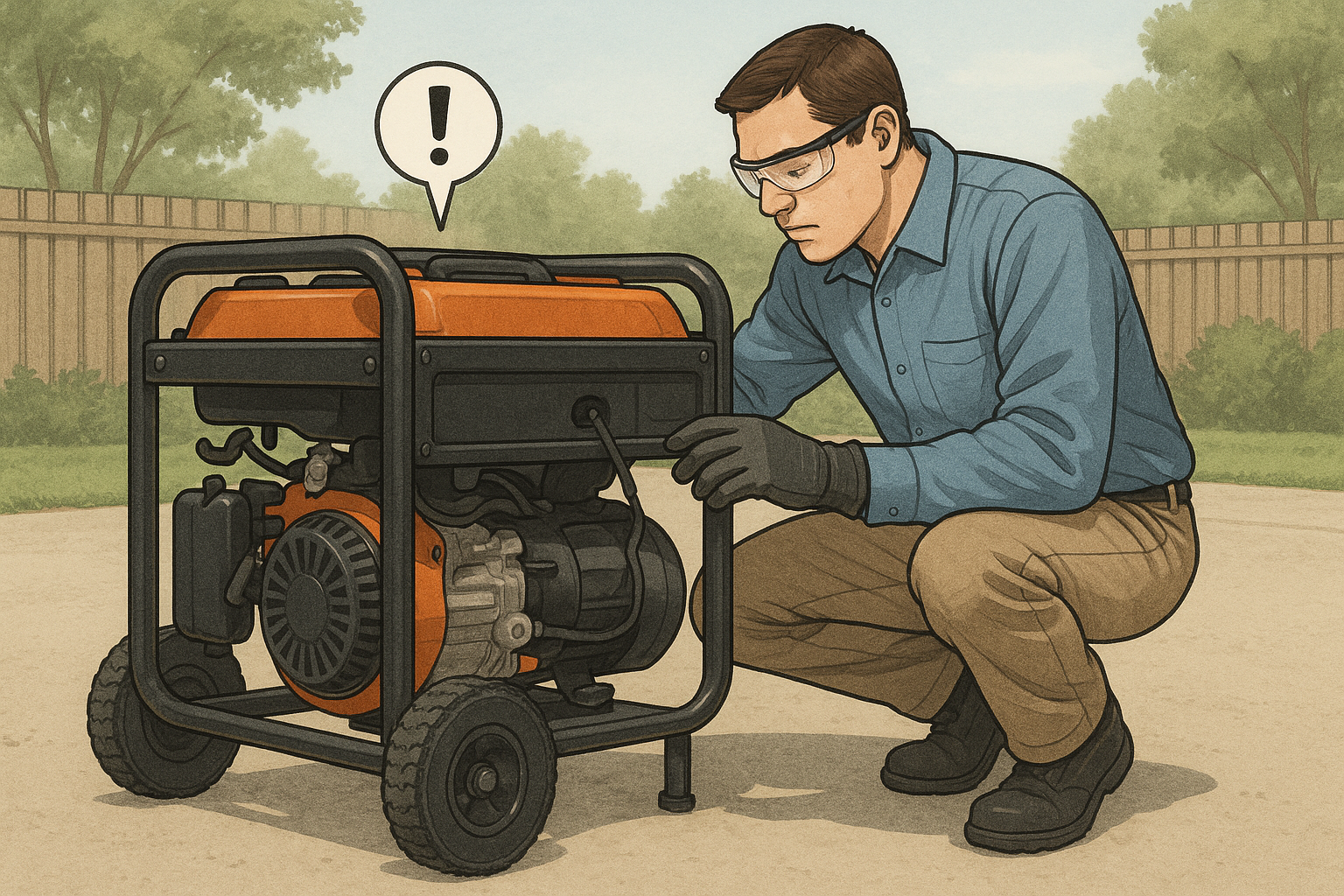Why Does My Generator Keep Shutting Off? A Complete Troubleshooting Guide
Generators are essential for keeping homes and businesses running during power outages. But nothing is more frustrating than having your generator shut off unexpectedly—especially when you need it most.
If your generator keeps turning off, there could be several underlying causes ranging from simple maintenance issues to more complex mechanical or electrical failures.
In this guide, we’ll walk you through the most common reasons generators shut down, how to troubleshoot each issue, and what steps you can take to prevent future problems.
Understanding How Generators Work
Before diving into troubleshooting, it helps to understand how a generator operates.
A generator converts mechanical energy (from an engine) into electrical energy. It must run at a constant speed (usually 3600 RPM for 60Hz output) to produce stable electricity. Many modern generators come with automatic safety features that shut them down under certain conditions to prevent damage.
Knowing this will help you better understand why your generator might be shutting off—and how to fix it.
Common Reasons Generators Automatically Shut Down
Here are the top 10 reasons your generator keeps turning off:
1. Low Oil Level (or Faulty Oil Sensor)
Most modern generators have an oil level sensor that automatically shuts off the engine if oil levels drop too low. This protects the engine from overheating or seizing.
- How to check: Turn off the generator and let it cool. Remove the dipstick or oil cap and check the oil level.
- What to do: Refill with the correct type of oil. If the problem persists even after refilling, the sensor may be faulty and need replacement.
2. Overheating
Running your generator for long periods without proper ventilation or in hot environments can cause it to overheat.
- Signs of overheating:
- Smell of burning
- Visible heat or steam
- Automatic shutdown after extended use
- What to do:
- Let the generator cool completely.
- Clean air vents and remove debris.
- Ensure adequate airflow around the unit.
3. Fuel Supply Problems
Fuel-related issues are among the most common causes of unexpected shutdowns.
- Possible issues:
- Running out of fuel mid-operation
- Clogged fuel filter or line
- Contaminated or old gasoline (especially ethanol-blended fuels)
- What to do:
- Refill with fresh fuel.
- Replace or clean the fuel filter.
- Use a fuel stabilizer if storing for long periods.
4. Faulty Spark Plug
A dirty, worn, or damaged spark plug can prevent the engine from igniting properly.
- Symptoms:
- Hard starting
- Intermittent operation
- Sudden shutdown
- What to do:
- Remove and inspect the spark plug.
- Clean carbon buildup or replace if damaged.
- Ensure the gap is set correctly per manufacturer specs.
5. Overload (Too Many Appliances Connected)
Connecting appliances that exceed your generator’s wattage capacity triggers an internal overload protection system or trips the circuit breaker.
- Wattage Tip: Know both the starting wattage and running wattage of your devices.
- What to do:
- Disconnect non-essential devices.
- Check the circuit breaker and reset if needed.
- Distribute load evenly across outlets.
6. Carburetor Issues
The carburetor mixes fuel and air for combustion. If it becomes clogged or maladjusted, the engine may stall or shut off.
- Common symptoms:
- Engine surging or stalling
- Difficulty maintaining consistent speed
- Poor performance under load
- What to do:
- Clean the carburetor with carb cleaner.
- Adjust idle settings if necessary.
- Replace the carburetor if severely clogged.
7. Governor or Engine Speed Problems
The governor regulates engine speed. If it’s misadjusted or malfunctioning, the engine may drop below required RPM, causing a shutdown.
- What to do:
- Use a tachometer to check RPM (should be ~3600 RPM for 60Hz).
- Adjust the governor linkage carefully.
- Refer to your manual or consult a technician if unsure.
8. Battery Failure (for Electric-Start Models)
Electric-start generators rely on a battery to start and sometimes maintain operation.
- Symptoms:
- Slow or no start
- Unexpected shutdowns
- Warning lights on digital displays
- What to do:
- Test the battery with a multimeter (should read ~12V).
- Charge or replace the battery as needed.
- Check connections for corrosion or looseness.
9. Exhaust Back Pressure (Improper Ventilation)
Operating a generator indoors or in a poorly ventilated space can cause exhaust gases to build up, triggering automatic shutoffs.
- Safety Reminder: Never operate a generator indoors due to carbon monoxide risk.
- What to do:
- Always place the generator outdoors, away from windows and doors.
- Ensure the exhaust pipe is clear and unobstructed.
10. Control Board or Electrical Malfunctions
Some generators have digital control panels with diagnostics that detect faults and initiate shutdowns.
- Error codes: Look for blinking lights or display messages indicating specific issues.
- What to do:
- Consult your owner’s manual for code meanings.
- Reset the generator by turning it off and back on.
- Contact a technician if error persists.
Step-by-Step Troubleshooting Checklist
Use this checklist to systematically identify and resolve the issue:
Step 1: Immediate Actions to Take
- Turn off and disconnect all loads.
- Let the generator cool down.
- Check for visible signs of trouble (smoke, smell, leaks).
Step 2: Diagnostic Questions to Ask
- Was the generator overloaded?
- Did it run out of fuel?
- Is there any warning light or error code displayed?
- Has it been regularly maintained?
Step 3: Simple Fixes You Can Do Yourself
- Refill or replace old fuel.
- Reset breakers or sensors.
- Clean or replace air filter and carburetor.
- Reconnect or replace battery.
Step 4: Intermediate Repairs
- Replace spark plug.
- Clean or replace fuel lines.
- Adjust governor or carburetor.
- Test voltage regulator.
Step 5: When to Call a Professional
- Persistent shutdowns after basic fixes.
- Internal mechanical or electrical failure.
- Warranty-covered repairs.
- Lack of confidence in performing advanced fixes.
Preventative Maintenance Tips
Prevention is key to avoiding unexpected generator shutdowns.
Regular Inspection Schedule
- Daily/Weekly: Check oil, fuel, and coolant levels.
- Monthly: Run the generator under load for 15–30 minutes.
- Annually: Perform full maintenance (spark plugs, filters, oil change).
Keeping Your Generator Ready for Use
- Store in a dry, well-ventilated area.
- Run it monthly to keep parts lubricated and avoid fuel degradation.
- Use fuel stabilizers during long-term storage.
Load Management Best Practices
- Prioritize essential appliances.
- Avoid plugging in too many devices at once.
- Understand your generator’s starting vs. running watts.
Storage and Seasonal Preparation
- Winterizing: Drain fuel or add stabilizer, charge battery, store in a dry location.
- Summer Prep: Clean air intake, check belts and hoses, refill fluids.
Generator Models and Safety Features Comparison
Different types of generators respond differently to faults.
| Generator Type | Common Shutdown Triggers | Notes |
|---|---|---|
| Portable | Low oil, overload, overheating | Often has manual resets |
| Standby | Low oil, internal diagnostics, utility power restored | May auto-restart |
| Inverter | Overload, low voltage, fault codes | More sensitive to load changes |
| Electric Start | Low battery, error codes | Requires periodic charging |
Understanding Error Codes and Indicator Lights
Many modern generators feature LED indicators or digital displays:
- Blinking patterns or codes indicate specific faults
- Refer to your manual for interpretation
- Some units allow resetting via control panel
Conclusion
There are many possible reasons why your generator keeps shutting off—but most are manageable with a little knowledge and care.
By following the steps outlined in this guide, you can:
- Identify the root cause of the issue
- Apply practical fixes yourself
- Prevent future problems through regular maintenance
Remember, generators are powerful tools that require safe handling. Always prioritize safety, especially when working with fuel, electricity, and moving parts.
If you’re ever unsure about diagnosing or repairing a generator issue, don’t hesitate to reach out to a qualified technician.
Frequently Asked Questions (FAQs)
Q: Why does my generator shut off after running for a few minutes?
A: Common causes include overheating, low oil, fuel issues, or a faulty spark plug. Let the unit cool and perform a basic inspection before restarting.
Q: Can a clogged air filter cause a generator to shut off?
A: Yes. A dirty air filter restricts airflow, leading to poor combustion and engine instability.
Q: What should I do if my generator shuts off due to low oil?
A: Check and refill the oil using the correct grade. If the problem recurs, inspect the oil sensor or look for leaks.
Q: How can I prevent my generator from shutting off during use?
A: Perform regular maintenance, avoid overloading, use quality fuel, and ensure proper ventilation.
Q: Does a generator automatically shut off when the power comes back on?
A: Yes, for standby generators. They often have an automatic transfer switch that detects utility power restoration and shuts down safely.
Additional Resources
- Generator Manuals & Schematics Database
- Fluke Multimeters and Tachometers
- OSHA Guidelines on Generator Safety
- IEEE Recommended Practice for Emergency Power Systems