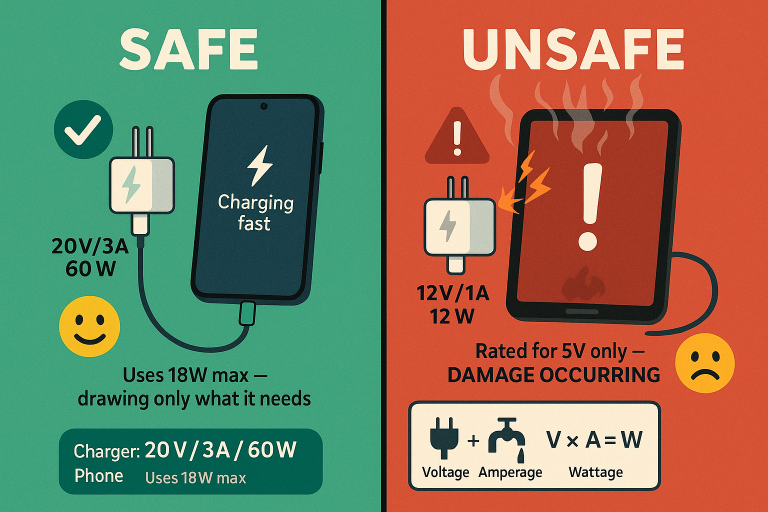Power On The Go: Why Your Backpack Has a USB Port (And Why You Might Want One)
Why does your backpack have a USB port? This increasingly common feature transforms your everyday carry into a mobile charging station. As our reliance on smartphones, tablets, and other gadgets grows, backpacks with integrated USB ports solve the critical problem of staying powered while mobile. Let’s explore the real benefits and functionality behind this innovative design.
1. Ultimate Charging Convenience (How It Actually Works)
- Seamless On-the-Go Power: The core purpose is simple: charge your devices anywhere without hunting for outlets. Forget juggling a separate power bank – your charging hub is built into your backpack.
- The Hidden System: A durable internal cable runs inside the backpack fabric, connecting an external USB port (usually USB-A or modern USB-C) to a dedicated internal power bank pocket.
- Simple Setup: Place your power bank (or use an integrated one) into the designated compartment, connect the internal cable, and plug your device into the external port. The weather-sealed port cover protects against elements.
- Real-World Use: Perfect for travelers navigating airports, students rushing between classes, commuters on trains, or hikers capturing photos. Power stays accessible hands-free.
2. Power Bank Integration: Built-in vs. Passthrough Systems
- Passthrough Ports (Most Flexible): Most USB charging backpacks use a passthrough system. You supply your own power bank. Benefits:
- Use your preferred capacity/brand (10,000mAh, 20,000mAh, etc.)
- Easily replace aging batteries
- Often lighter weight than built-in options
- Built-in Battery Packs (Max Convenience): Some premium models feature a non-removable integrated battery (e.g., 10,000mAh).
- Pros: No extra device to carry/charge, streamlined design.
- Cons: Adds permanent weight, fixed capacity, harder to replace, requires charging the entire backpack.
- Key Benefit: Both systems securely house the power source, eliminating tangled cables and enabling effortless charging mid-movement.
3. Boost Productivity & Stay Connected
- Eliminate Downtime: Dead devices kill productivity. A backpack with USB charging ensures essential gear stays powered:
- Students: Charge laptops/tablets during lectures or library marathons.
- Professionals: Top up phones/laptops during commutes for meeting readiness.
- Travelers: Keep phones (GPS, boarding passes, cameras) alive all day.
- Outdoor Enthusiasts: Ensure navigation/camera phones last through hikes or festivals.
4. Enhanced Safety: Avoid Juice Jacking & Hygiene Risks
- Combat “Juice Jacking”: Malicious public USB charging ports can steal data or install malware. Using your backpack’s power bank eliminates this risk entirely.
- Physical Security: Avoid being tethered to public outlets, making you a target for theft. Stay mobile and aware.
- Improved Hygiene: Public charging stations are germ hubs. Your personal power source is cleaner and safer.
5. Versatility Beyond Phone Charging
- Power Accessories: The USB port fuels various gadgets:
- Portable lights/lanterns (camping/festivals)
- Mini fans (hot commutes/outdoors)
- Bluetooth speakers (picnics/travel)
- Action cameras (extend recording time)
- Heated gear/humidifiers (travel-specific)
- Improved Organization: These backpacks often feature:
- Padded laptop/tablet sleeves
- Dedicated cable management systems
- Secure, padded power bank compartments
Choosing the Best USB Charging Backpack: Key Considerations
- Passthrough vs. Built-in: Decide if flexibility or ultimate convenience is your priority.
- Power Bank Compatibility (Passthrough): Ensure the internal pocket fits your preferred power bank size.
- Cable Quality & Port Type: Look for reinforced internal cables and modern USB-C ports if needed.
- Capacity Needs: Match power bank capacity (or built-in battery size) to your device demands.
- Weight & Comfort: Integrated batteries add weight; passthrough systems are lighter.
- Durability & Weather Resistance: Critical for the external USB port cover.
- Air Travel: Know airline lithium battery rules. Power banks must be in carry-ons. Built-in batteries may face restrictions.
USB Charging Backpack FAQs
- Q: Do USB charging backpacks come with a power bank?
A: Most use a “passthrough” system (you supply your own). Some premium models include built-in batteries. - Q: How do I use the USB port on my backpack?
A: Place a charged power bank in the internal pocket, connect the internal cable to it, then plug your device into the external USB port. - Q: Are USB charging backpacks safe?
A: Yes, when using your own power bank they are safer than public ports, avoiding “juice jacking” malware and hygiene risks. - Q: Can they charge a laptop?
A: It depends on the power bank’s output (look for 65W+ PD USB-C for most laptops). The backpack itself is just the conduit. - Q: Are they allowed on airplanes?
A: Passthrough systems are fine (follow power bank rules: carry-on only). Backpacks with non-removable batteries may have restrictions; check airline policies. - Q: What size power bank fits?
A: Check the backpack specs. Most internal pockets fit standard sizes (10,000mAh – 20,000mAh).
More Than a Trend – A Practical Essential
A backpack with a built-in USB port is a smart solution for modern mobile life. It delivers unmatched charging convenience, enhances safety by avoiding risky public ports, boosts productivity, and offers surprising versatility. Whether you choose a passthrough model for flexibility or a built-in battery for simplicity, this feature transforms your backpack from a simple carrier into an essential power hub, ensuring you stay connected and powered wherever your day takes you. Invest in a USB charging backpack – it’s the practical upgrade your on-the-go lifestyle needs.