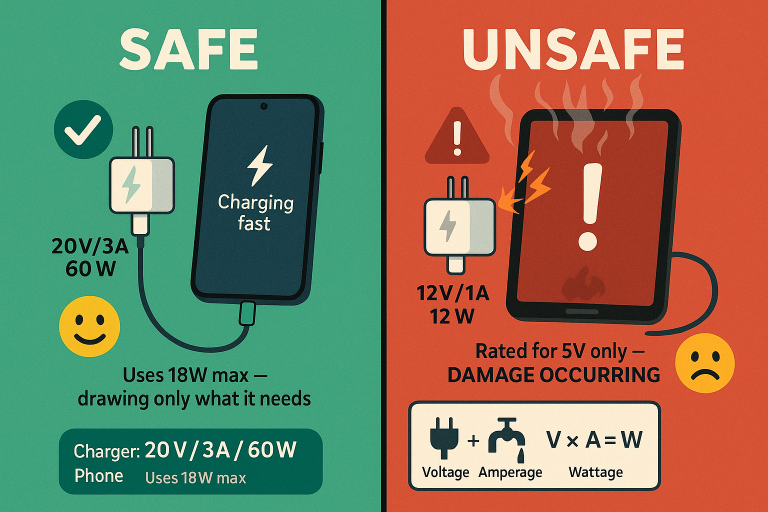The iPhone-to-iPhone Charging Dilemma: Why You Can’t (and What to Do Instead)
We’ve all been there: your iPhone battery is plummeting toward 1%, you’re miles from a power outlet, and your friend casually checks theirs—fully charged. In that moment of desperation, a tempting idea flashes through your mind: “Can I just plug my phone into theirs? Or maybe just press the backs together and beam some juice over like in a sci-fi movie?”
It’s a vision straight out of the future—two iPhones sharing power like teammates passing energy mid-battle. But here’s the hard truth: no, you cannot charge one iPhone directly using another iPhone. No cable, no wireless magic, no secret setting. It simply doesn’t work.
But why? And more importantly, what can you do when you’re running on fumes? Let’s dive deep into the technical, design, and strategic reasons behind this limitation—and explore the real-world solutions that actually work.
Top Amazon Picks for Charging Your iPhone On-the-Go
| Product Name | Type | Key Features | Best For | Price Range |
|---|---|---|---|---|
| Anker PowerCore 10000mAh Portable Charger | Power Bank | 10,000mAh capacity, 18W USB-C PD input/output, compact & lightweight, charges iPhone 15 ~2 times | Everyday carry, travel, emergencies | $35–$45 |
| Apple MagSafe Battery Pack (USB-C) | MagSafe Power Bank | 1,460mAh, magnetic attachment, wireless charging for iPhone 12–15, USB-C pass-through | Seamless iPhone integration | $59 |
| Belkin 20W USB-C Wall Charger | Wall Charger | 20W USB-C Power Delivery, compact, fast charging for iPhone 15+ | Home, office, or travel | $18–$25 |
| Aukey USB-C to USB-C Cable (60W, 6ft) | Charging Cable | 60W USB-C PD, braided nylon, 6-foot length, durable & fast | Long-distance charging, car/bed use | $12–$16 |
| Nekteck USB-C Car Charger (36W Dual USB-C) | Car Charger | Dual USB-C ports, 36W total PD output, fast dual charging, sleek design | Road trips, daily commutes | $22–$28 |
| YOULY Solar Charger with 20000mAh Power Bank | Solar Charger | 20,000mAh battery, 3 solar panels, water-resistant, LED light | Camping, hiking, off-grid use | $40–$50 |
| Syncwire Charge-Only USB-A to Lightning Cable | Security Cable | No data pins — charge-only, prevents hacking at public kiosks | Safe charging in airports, malls | $10–$15 (3-pack) |
Why Direct iPhone-to-iPhone Charging Doesn’t Work
Despite the sleek design and advanced tech packed into every iPhone, Apple has not enabled peer-to-peer charging. This isn’t an oversight—it’s a deliberate decision rooted in hardware, software, and philosophy.
1. Hardware Limitation – Port Functionality
Let’s start with the most basic point: the ports on iPhones are built only to receive power, not send it.
- Lightning Port (iPhone 5 through iPhone 14 series):
The Lightning port was designed primarily for charging input and data syncing. It lacks the internal circuitry required to output power. Think of it as a one-way door: energy comes in, but never goes out. Even if you tried connecting two iPhones with a Lightning-to-Lightning cable (which Apple discourages), no charging would occur—only a data handshake. - USB-C Port (iPhone 15 and newer):
Here’s where things get interesting. The USB-C standard is capable of bidirectional power delivery (USB Power Delivery or USB PD). Many laptops, Android phones, and accessories use USB-C to both charge and power other devices.
However, Apple has disabled the output function on the iPhone 15’s USB-C port. While the hardware could technically support reverse charging, Apple has configured it strictly for input only. This means even though the iPhone 15 uses a universal port, it still can’t act as a power bank for another device.
Technical Insight: Reverse charging via USB-C requires specific power management ICs (Integrated Circuits), firmware support, and thermal regulation—all of which Apple has chosen not to implement in the iPhone.
2. Hardware Limitation – Wireless Charging: Receiver, Not Transmitter
Since the iPhone 8 and iPhone X, Apple has included Qi wireless charging capability—but only as a receiver. This means your iPhone can draw power from a Qi-compatible charging pad, stand, or car mount.
But here’s the catch: iPhones do not have a wireless charging transmitter coil. To enable reverse wireless charging (like Samsung’s Wireless PowerShare), a phone needs two coils:
- One to receive power (which iPhones have),
- One to transmit power (which iPhones do not have).
Without that second coil, there’s no way for an iPhone to push energy out wirelessly to another device—even another iPhone placed directly on its back.
Even if Apple added the transmitter coil, it would require additional space, impact battery size, and generate more heat—all trade-offs Apple likely deems too costly for the benefit.
3. Software and Firmware Restrictions
Even if future iPhones included the necessary hardware, iOS itself blocks any possibility of reverse charging. There is no setting in Settings > Battery, Settings > General, or anywhere else labeled “Share Power,” “Battery Share,” or “Reverse Charge.”
Apple’s firmware tightly controls power management systems. Enabling power output would require:
- A dedicated toggle in Control Center,
- Battery usage tracking for outgoing power,
- Thermal monitoring to prevent overheating,
- Safety protocols to avoid damaging connected devices.
None of these features exist in iOS today. And given Apple’s minimalist design philosophy, they’re unlikely to add a rarely used feature that could confuse users or compromise device performance.
4. Battery Management Philosophy: Longevity Over Convenience
Apple places a high priority on battery health and longevity. Allowing an iPhone to power another device would mean:
- Rapid battery drain,
- Increased heat generation,
- Accelerated battery wear (especially with repeated use),
- Reduced overall lifespan of the battery.
Apple already employs aggressive battery optimization techniques—like limiting charging above 80% overnight or slowing down charging when the device gets warm. Introducing reverse charging would go against this philosophy of preserving battery integrity.
Moreover, most iPhone batteries are not user-replaceable. Premature degradation due to frequent power-sharing could lead to higher repair costs and environmental waste—outcomes Apple actively tries to minimize.
What Actually Happens If You Try?
Curious what occurs when you attempt to charge one iPhone from another? Let’s break it down by method.
Connecting Two iPhones with a Cable
Using a USB-C to USB-C cable (e.g., between two iPhone 15s) or a Lightning cable between older models:
- You’ll see the “Trust This Computer?” prompt on one or both devices.
- Tapping “Trust” establishes a data connection, allowing file transfers (photos, videos), syncing with Finder/iTunes, or enabling personal hotspot sharing.
- No charging takes place. The connection is purely for data—no power is exchanged.
Even with a USB-C cable, the iPhone treats the other iPhone as a computer or peripheral, not a charger.
Placing iPhones Back-to-Back
Holding two iPhones together, hoping for magical wireless charging?
- Absolutely nothing happens. There’s no power transfer.
- If the top edges align, you might accidentally trigger NFC (Near Field Communication), such as:
- Apple Pay pop-up,
- AirDrop detection,
- Reading an NFC tag.
- But again, zero power is transferred.
Qi wireless charging requires precise alignment with a powered transmitter coil—something only exists in charging pads, not in other iPhones.
Why Do Some Android Phones Do This?
You may have seen Samsung Galaxy users wirelessly charging their earbuds or even another phone by placing it on the back of their device. So why can’t iPhones do the same?
Manufacturers like Samsung, Huawei, Xiaomi, and Google have implemented reverse wireless charging on select flagship models. Here’s how they make it work:
| Feature | Android (e.g., Galaxy S23/S24 Ultra) | iPhone |
|---|---|---|
| Wireless Transmitter Coil | Included | Not present |
| Software Toggle | “Wireless PowerShare” in Quick Settings | No such option |
| USB-C Power Output | Supported on many models | Disabled by Apple |
| Use Cases | Charge earbuds, smartwatches, other phones | N/A |
These Android phones often include additional hardware and software layers to manage:
- Power output limits (usually 5W or less),
- Overheating protection,
- Automatic shutoff when the secondary device is fully charged or removed.
Apple, however, has taken a different approach—favoring dedicated accessories over built-in peer-to-peer charging.
Practical Alternatives to Charge Your iPhone On-The-Go
Since iPhone-to-iPhone charging remains science fiction, here are real, reliable, and widely available alternatives to keep your device alive when you’re away from home.
1. Portable Power Bank – The Ultimate Lifesaver
Best for: Travel, commuting, emergencies
Capacity Range: 5,000 mAh (full iPhone charge) to 20,000+ mAh (multiple charges)
Charging Speed: Depends on output (10W, 18W, 20W+ with USB-C PD)
- Standard Power Banks: Affordable and effective. Choose one with USB-A (for older cables) and/or USB-C (for faster charging with iPhone 15+).
- MagSafe-Compatible Power Banks: Snap magnetically onto iPhone 12 and newer. Brands like Anker, Belkin, and Apple offer sleek, compact options that charge wirelessly while attached.
- Tip: Look for models with pass-through charging so you can recharge the power bank while it’s charging your phone.
2. Wall Charger + Cable – Fastest & Most Reliable
Best for: Home, office, hotels
Speed: Up to 20–27W with USB-C PD (iPhone 15+), ~12–15W with older chargers
- Always carry a compact USB-C wall adapter and a compatible cable.
- For fastest results, use Apple’s 20W USB-C charger or a certified third-party PD charger.
- Avoid cheap, uncertified chargers—they can damage your battery or pose fire risks.
3. Laptop or Desktop Computer – Slow but Steady
Best for: Workspaces, cafes, airports
Output: Typically 5–7.5W via USB-A; up to 10W via USB-C
- Plug your iPhone into a laptop using your charging cable.
- Provides a trickle charge, not ideal for fast top-ups, but perfect for maintaining battery during long sessions.
- Bonus: Syncs photos, backs up data, or enables personal hotspot.
4. Car Charger – Essential for Road Trips
Best for: Driving, commutes, ride-shares
Types: USB-A, USB-C, dual-port, with PD support
- Plug into your vehicle’s 12V socket (cigarette lighter).
- Modern car chargers support USB-C PD for fast charging.
- Keep one permanently in your glove compartment or center console.
5. Public Charging Stations – Convenient but Risky
Best for: Airports, malls, libraries, transit hubs
Security Warning: Use caution!
- Many public kiosks offer free or paid charging.
- Never tap “Trust” if prompted—this allows data access.
- Safer Option: Use USB Power-Only Cables (also called “Charge-Only” or “Data-Blocked” cables) that lack data pins, preventing hacking or data theft.
Pro Tip: Carry a small USB-A to USB-C adapter and a charge-only cable for secure public charging.
6. Solar Chargers – For Outdoor Adventures
Best for: Hiking, camping, emergencies
Limitation: Dependent on sunlight intensity and weather
- Foldable solar panels with built-in power banks store energy during the day.
- Charging is slow (often 1–2% per minute in direct sun), but invaluable in off-grid situations.
- Pair with a power bank to store solar energy for nighttime use.

Will Apple Ever Add Reverse Charging?
It’s a question many Apple fans ask—and the answer isn’t entirely clear.
Reasons Apple Might Add It:
- Ecosystem Integration: Reverse charging could wirelessly power AirPods, Apple Watch, or even another iPhone in emergencies.
- USB-C Opens the Door: The iPhone 15’s USB-C port has the potential for bidirectional power delivery.
- Competitive Pressure: As more devices support power sharing, Apple may feel pressure to match the feature.
Reasons Apple Probably Won’t:
- Battery Health Concerns: Apple prioritizes long-term battery life over convenience features.
- Heat and Efficiency: Wireless power transfer is inefficient (~60–70% efficiency), generating heat and wasting energy.
- Existing Alternatives: Apple already offers MagSafe Battery Pack and encourages the use of portable accessories instead of turning the phone itself into a power source.
- Design Philosophy: Apple prefers controlled, optimized experiences over niche features that most users rarely need.
Prediction: Apple might enable wired reverse charging via USB-C in the future (e.g., to charge AirPods in a pinch), but wireless power sharing between iPhones is unlikely unless there’s a major shift in battery tech or user demand.
Embrace Reality, Not Sci-Fi
The dream of charging your iPhone by touching it to a friend’s phone is undeniably cool—but it remains firmly in the realm of fantasy for now. Whether due to hardware limitations, software restrictions, or Apple’s cautious approach to battery health, iPhone-to-iPhone charging is not possible on any current or past model.
Instead of chasing futuristic solutions, focus on practical, proven tools:
- Keep a compact power bank in your bag or pocket.
- Use MagSafe accessories for seamless wireless charging.
- Always carry a charger and cable—preferably USB-C for future-proofing.
- Be smart about public charging and data security.
Technology evolves, and who knows—maybe one day, Apple will surprise us with a “Power Share” mode. But until then, the best way to keep your iPhone alive is simple: charge it the old-fashioned way—with a real charger.
Stay powered. Stay smart. And don’t waste time trying to turn your iPhone into a battery pack. It just won’t work.