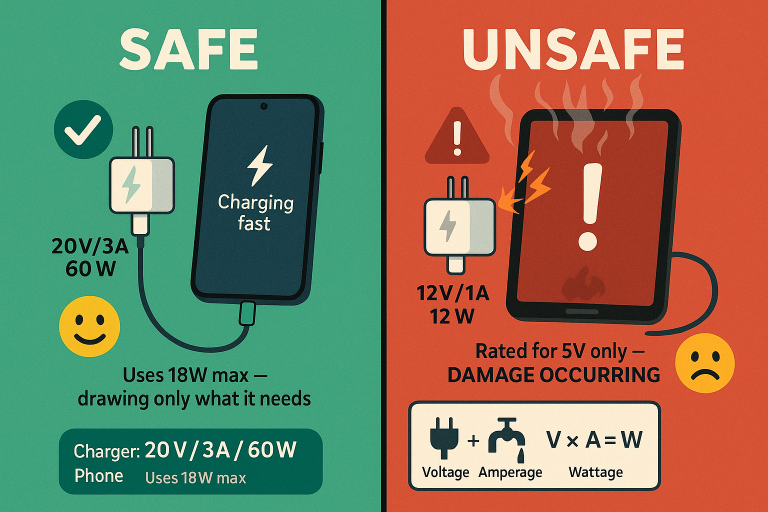Should I Stop Charging at 80%?
When it comes to charging our devices, most of us have heard the advice to “stop charging at 80%.” The idea behind this advice is that by not charging your device to 100%, you can prolong the life of the battery. But is this really true? In this article, we will take a closer look at whether or not you should stop charging at 80%, and what the real impact is on your device’s battery life.
The Science of Battery Charging
To understand whether or not you should stop charging at 80%, it’s important to first understand how batteries work. Batteries have a certain number of charging cycles, which is the number of times the battery can be fully charged and discharged before it loses capacity. Each time you charge your device, it counts as one charging cycle.
When you charge your device to 100%, the battery is at its fullest capacity. However, as the battery starts to degrade, it can no longer hold as much charge. This means that even if you charge your device to 100%, it may not actually be at full capacity.
The Impact of Overcharging
One of the main reasons why people advise against overcharging is that it can cause the battery to degrade faster. When a battery is charged to 100%, it will start to degrade as soon as it starts to discharge. This is because a fully charged battery is under more stress than one that is only partially charged.
Another reason to avoid overcharging is that it can cause the battery to heat up, which can further degrade the battery. Some devices have built-in temperature sensors to prevent overheating, but most devices do not have this feature.
Should You Stop Charging at 80%
So, should you stop charging at 80% to prolong the life of your battery? The short answer is yes. By not charging your device to 100%, you can prolong the life of the battery by reducing the number of charging cycles and avoiding overcharging.
However, it’s important to note that this advice is not one-size-fits-all. The best way to prolong the life of your battery is to find a sweet spot between the battery’s capacity and the number of charging cycles. For example, if your device has a capacity of 3000mAh, it’s best to charge it to around 2400mAh to prolong the life of the battery.
Examples of Devices with Battery Management
- iPhone: Many recent models of iPhone have a feature called “Optimized Battery Charging” which is designed to slow down the rate of battery aging by reducing the time that your iPhone spends fully charged.
- Samsung Galaxy: Samsung Galaxy devices have a feature called “Adaptive Fast Charging” which regulates the charging speed to avoid overheating and prolong the battery life.
- Google Pixel: Google Pixel devices have a feature called “Battery Saver” which reduces the performance of the device to extend the battery life.
In conclusion, while it’s true that overcharging can cause the battery to degrade faster, it’s not always necessary to stop charging at 80%. Instead, it’s best to find a sweet spot between the battery’s capacity and the number of charging cycles. With the help of examples of iPhone, Samsung Galaxy, and Google Pixel we can see that many devices have built-in battery management features to prolong the life of the battery. It’s important to understand the impact of overcharging and find the best way to charge your device to prolong its battery life.