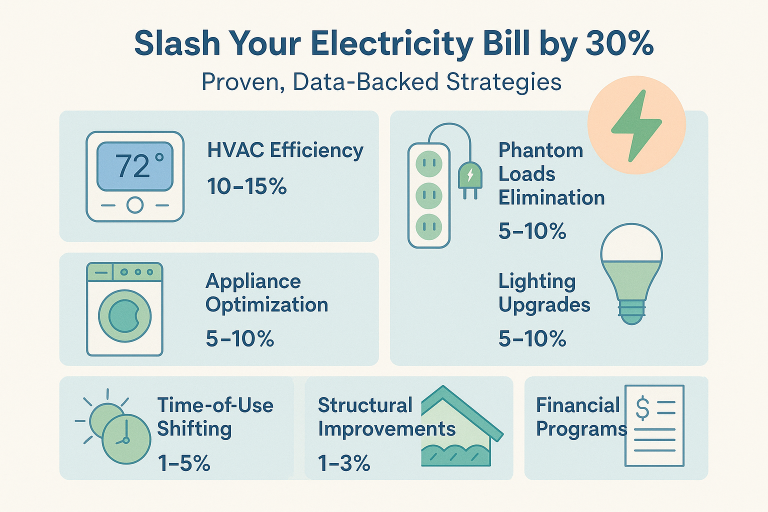Is It Safe to Charge a Laptop with a Phone Charger?
We’ve all been there: you’re heading out the door, your laptop is at 5%, and the only charger within reach is for your phone. In a world where more devices are adopting USB-C and sharing similar-looking ports, it’s tempting to think that one charger can do it all. But when it comes to powering your laptop with a phone charger—looks can be deceiving.
At first glance, swapping chargers might seem like a harmless shortcut. After all, if the plug fits, shouldn’t it work? The reality, however, is far more complex. Laptops and smartphones have vastly different power needs, and using the wrong charger can lead to more than just slow charging—it can result in hardware damage , safety hazards , or even voided warranties .
While modern technology like USB Power Delivery (PD) has made cross-device charging possible in some cases, it’s still an exception rather than the rule. Before you make the swap, it’s crucial to understand the risks, limitations, and conditions under which it might—and might not—work.
In this deep dive, we’ll break down everything you need to know about voltage, wattage, port compatibility, and real-world scenarios. Whether you’re caught in an emergency situation or simply curious about the future of universal charging, this guide will help you make informed, safe decisions—so you never have to gamble with your gear again.
Recommended Products for Safe Laptop Charging
| Product | Description | Amazon Link |
|---|---|---|
| Anker 65W USB-C Charger | Compact high-wattage charger suitable for most laptops | View on Amazon |
| USB-C Laptop Charging Cable (100W) | Durable 5A cable that supports full-speed laptop charging | View on Amazon |
| Anker Laptop Power Bank, 25,000mAh Portable Charger with Triple 100W USB-C Ports, Built-in and Retractable Cables, for iPhone 16/15 Series, MacBook, Samsung, and More (Flight-Approved) | High-capacity portable charger with USB-C PD output | View on Amazon |
The Fundamental Compatibility Problem
At first glance, many devices now feature USB-C ports, which might suggest universal compatibility. However, appearances can be deceiving. The real issue lies in the electrical requirements and design differences between phones and laptops.
Voltage and Wattage Mismatch
The most critical factor in determining whether a charger is suitable for a device is its output voltage and wattage.
- Typical phone chargers: Deliver 5V to 9V at 2A–3A, providing 10W to 30W of power.
- Laptop chargers: Require 19V to 20V at higher currents, often delivering 45W, 65W, or even 100W+.
As HP Support explains:
“All phone chargers are rated 5V DC with ~2A current, but laptops need 19.5V DC with ~5A current. Pin configurations differ too.”
Using an underpowered charger can lead to:
- Slow or no charging
- Battery drain during active use
- Overheating due to sustained power deficit
- Reduced battery lifespan from overuse of low-quality charging cycles
Connector Confusion
Even if a charger fits physically into your laptop, that doesn’t mean it’s electrically compatible.
- USB-C creates a false sense of universality: Just because a phone charger plugs into your laptop doesn’t mean it can safely power it.
- Older laptops have proprietary connectors, such as Dell’s barrel connector or Apple’s MagSafe, which are not interchangeable with USB-C chargers.
When It Might Work (With Caveats)
There are limited scenarios where using a phone charger on a laptop may be feasible—but only temporarily and cautiously.
Scenario 1: Modern USB-C Laptops + High-Wattage USB-PD Chargers
If both your laptop and phone charger support USB Power Delivery (PD), and the charger provides at least 45W of power, you may be able to charge your laptop.
- Example: A 66W Honor SuperCharge phone charger could technically charge a basic ultrabook like a MacBook Air or Dell XPS.
- However, expect significantly slower charging—up to 2–3 times slower than using the original charger.
Scenario 2: Emergency Top-Ups
In emergencies, a high-wattage phone charger might provide just enough power to keep a nearly dead laptop running long enough to save work or reach a proper charger.
- Best used with ultrabooks that have lower power demands.
- Avoid intensive tasks like gaming or video editing while charging, as this can cause the battery to drain instead of charge.
Charging Capability Comparison Table
| Standard | Max Wattage | Laptop Compatibility |
|---|---|---|
| USB-C 3.2 Gen 2×2 | 100W | Basic ultrabooks |
| Thunderbolt 4 | 100W | Premium laptops |
| USB4 | 240W | High-performance laptops |
| Typical phone charger | 18W–30W | Insufficient |
The Hidden Risks
While swapping chargers might seem harmless, there are several hidden dangers that users should be aware of.
1. Component Damage
Using an incompatible charger can stress internal components:
- Underpowered sources force the system to draw more current than intended.
- This can degrade the battery faster and damage the motherboard or other sensitive circuitry.
2. Fire and Safety Hazards
According to the U.S. Consumer Product Safety Commission (CPSC), non-certified chargers may “overheat, catch fire, or cause electric shocks” due to poor insulation or faulty manufacturing.
- There have been documented cases of second-degree burns caused by overheating third-party chargers.
- Inferior build quality increases the risk of short circuits and fire hazards.
3. Voided Warranties
Most major manufacturers, including Dell, HP, and Apple, explicitly state that damage caused by non-OEM (original equipment manufacturer) chargers will void your warranty.
Expert Recommendations
To ensure safety and longevity of your devices, follow these best practices:
| Do This | Avoid This |
|---|---|
| Use the original manufacturer’s charger | Use frayed or uncertified chargers |
| Choose third-party chargers with USB-IF or UL certification | Charge devices under pillows or blankets |
| Store chargers in a cool, dry place (20°C–30°C) | Use chargers in humid environments |
| Check if all USB-C ports support power delivery | Assume all USB-C ports are equal |
Safer Alternatives When Your Laptop Charger Is Missing
If you find yourself without your laptop charger, consider these safer alternatives:
- High-Wattage USB-C Power Banks (≥65W)
These portable options support PD and can provide emergency charging on the go. - Universal Laptop Adapters
Devices like the Innergie 90W offer swappable tips for different brands (Dell, HP, Lenovo, etc.). - Car Chargers with USB-C PD Output
Ideal for road trips or commutes, converting 12V car power to usable laptop charging. - Borrowing OEM Chargers
If borrowing, make sure the charger matches your laptop model and specs exactly.
The Future of Charging
Thanks to new regulations from the European Union mandating USB-C as the standard charging port by 2024, we’re moving toward greater cross-device compatibility.
- USB4 standards will allow up to 240W of power delivery, potentially supporting even high-end gaming laptops.
- As adoption grows, we’ll see more truly universal chargers that can power phones, tablets, and laptops alike.
Until then, however, prioritize safety over convenience.
Final Verdict
While it is technically possible to briefly charge a USB-C laptop with a high-wattage phone charger that supports USB Power Delivery, it’s far from ideal—and definitely not recommended for regular use.
Think of it like trying to fuel a truck with a teacup—it might get you a few feet down the road, but it’s inefficient, risky, and potentially damaging in the long run.
Instead of risking your device or safety, invest in a certified laptop charger or a high-quality multi-device solution. Your peace of mind—and your laptop’s lifespan—are worth every penny of the $50–$100 investment.