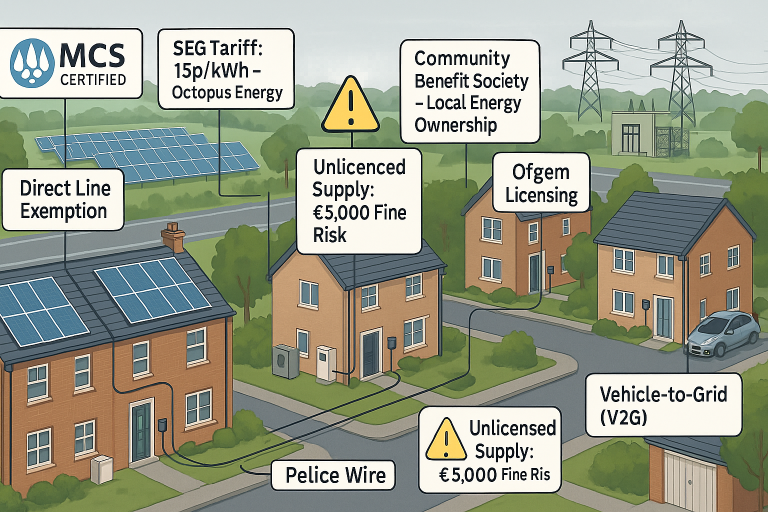How to Pay Your Electric Bill at Walmart: Accepted Services & Step-by-Step Guide (2025)
In today’s fast-paced world, managing monthly utility bills remains a necessary but often cumbersome task. While many Americans rely on digital banking or mobile apps to pay their electric bills, not everyone has access to—or prefers—these methods. Enter Walmart, the retail giant that continues to evolve beyond groceries and household goods into a one-stop service hub for everyday financial needs.
With over 4,700 U.S. locations and 90% of Americans living within 10 miles of a store, Walmart offers a uniquely accessible solution for paying electric bills in person or online. Whether you’re unbanked, underbanked, or simply prefer cash transactions, Walmart provides a reliable, fee-transparent way to stay current with your electricity payments.
This guide dives deep into how to pay your electric bill at Walmart, covering accepted services, payment methods, processing times, fees, step-by-step instructions, eligible providers, troubleshooting tips, and more.
In-Store Electric Bill Payment Options
For those who prefer face-to-face interactions or need to pay with cash, Walmart’s physical stores offer a convenient and secure option for paying electric bills.
Where to Pay: MoneyCenter & Customer Service Desks
You can pay your electric bill at either:
- Walmart MoneyCenters: These are dedicated financial service counters located inside most Walmart stores.
- Hours: Typically open from 8 AM to 8 PM Monday through Saturday, and 10 AM to 6 PM on Sundays.
- Customer Service Desks: Available in all Walmart stores, these desks also support bill payments during regular store hours.
Before visiting, use the Walmart Store Finder to locate the nearest MoneyCenter and confirm its operating hours.
What You Need to Bring
To complete your transaction, bring the following:
- A copy of your electric bill statement, including your account number and the amount due.
- Your preferred payment method (cash or PIN-based debit card).
- For large transactions over $900, a government-issued ID (e.g., driver’s license or passport).
Accepted Payment Methods
Walmart supports the following payment options for electric bills:
- Cash: Ideal for budget-conscious users or those without bank accounts.
- PIN-Based Debit Cards: Direct withdrawals from your checking account.
- Walmart MoneyCard: A reloadable prepaid card that can be used like a debit card for bill payments.
🚫 Not Accepted: Personal checks, money orders, and credit cards.
Processing Speeds & Fees
| Service Type | Fee | Processing Time |
|---|---|---|
| Standard | $0.88–$1.88 | 2–3 business days |
| Next-Day (via CheckFreePay) | ~$1.99 | By next business day |
| Same-Day (via MoneyGram) | $4.50 | Within hours |
⚠️ Pro Tip: Always allow at least 5 business days before your due date to ensure timely posting and avoid late fees from your utility provider.
Online & Mobile Payment Options
If you’re tech-savvy or prefer the convenience of home, Walmart offers remote bill payment solutions via its website and app.
Using the Walmart Website or App
- Log in to your Walmart account or create one if needed.
- Navigate to the “Bill Pay” section (powered by MoneyGram).
- Search for your electric provider by name or receiver code.
- Enter your account number and desired payment amount.
- Submit payment using a PIN-based debit card.
- A $4.50 fee applies for same-day processing.
This method is best suited for urgent or last-minute payments when time is critical.
New Pay-by-Bank Option (Launching in 2025)
Walmart is rolling out a new ACH-based payment system through a partnership with Fiserv’s NOW Network, leveraging FedNow and RTP (Real-Time Payments) infrastructure.
Key benefits include:
- Instant electronic transfers directly from your bank account.
- No PIN required, unlike debit card transactions.
- Potentially lower or no fees depending on your bank and state regulations.
- Seamless integration with Walmart Pay for easy tracking.
This feature will roll out gradually throughout 2025 and promises to be a game-changer for customers seeking faster, cheaper alternatives to same-day MoneyGram payments.
Step-by-Step Payment Instructions
In-Store Process
- Locate a Walmart MoneyCenter or Customer Service desk using the Store Finder.
- Present your electric bill stub showing your account number.
- Specify the amount you want to pay and choose your payment method (cash or PIN-based debit card).
- Pay the bill amount plus applicable fee ($0.88–$4.50).
- Carefully review your receipt to verify:
- Correct utility company name
- Last 4 digits of your account number
- Total amount paid
- Confirmation number
📌 Keep your receipt until the payment appears on your utility bill.
Online Process
- Open the Walmart website or app and log in.
- Go to the “Bill Pay” section.
- Search for your electric provider by name or receiver code.
- Enter your account number and payment amount.
- Choose a PIN-based debit card to complete the transaction.
- Pay the $4.50 processing fee along with your bill amount.
- Save or screenshot the confirmation number for your records.
Eligible Electric Companies & Payment Limits
Walmart partners with two major payment processors:
- CheckFreePay (by Fiserv)
- MoneyGram
These platforms cover over 2,500 utility companies, including:
- Major utilities: Duke Energy, Pacific Gas & Electric (PG&E), ConEd, Southern California Edison
- Local cooperatives and municipal providers
To check if your provider accepts Walmart payments:
- Visit CheckFreePay
- Or MoneyGram Bill Pay
Payment Limits
- Single transaction limit: Varies by provider, generally between $500–$1,000.
- Government ID required for transactions over $900.
- Some providers may impose monthly caps; contact them directly for details.
Troubleshooting Common Issues
Even with a streamlined process, occasional hiccups can occur. Here’s how to handle common problems:
“Provider Not Found” Error
Some smaller or local utilities require prior enrollment with CheckFreePay or MoneyGram. Contact your provider directly to:
- Confirm they accept Walmart payments.
- Request enrollment in the program if not already registered.
Payment Not Posting
- Always keep your receipt with confirmation number.
- If the payment hasn’t posted within 3 business days, call your utility provider and provide the confirmation number for verification.
Debit Card Declined
Possible causes:
- Insufficient funds
- Incorrect PIN entry
- Non-PIN-based cards (e.g., Visa Debit) may be rejected
- Expired card or incorrect billing address
Ensure your card is PIN-enabled and has sufficient balance before retrying.
Why Pay Your Electric Bill at Walmart? Key Benefits
Walmart stands out as a go-to option for several reasons:
Accessibility
With 4,700+ stores nationwide, Walmart offers unmatched accessibility, especially in rural and underserved areas.
Cash Acceptance
A lifeline for the underbanked population (estimated at ~40% of Walmart bill pay users) who rely on cash transactions and lack access to traditional banking.
Cost Savings
Avoid costly money order fees ($1–$5) or check-cashing charges elsewhere. Walmart’s flat-rate fees are transparent and predictable.
Convenience
Combine your bill payment with grocery shopping or other errands. Plus, pay multiple bills (electric, phone, insurance, etc.) in one visit.
Important Considerations & Alternatives
While Walmart offers flexibility, consider the following before choosing this method:
No Credit Card Payments
Walmart does not accept credit cards for utility bill payments to avoid interchange fees. This may be a drawback for users hoping to earn rewards or build credit history.
Annual Fee Impact
Paying the standard $1.88 fee once a month adds up to $22.56 annually. Compare this to free autopay options offered directly by your utility provider.
Faster Free Options
Many utilities offer free online or phone payments via:
- Bank transfers
- ACH withdrawals
- Mobile apps
These are typically instant and fee-free, making them ideal for regular, non-urgent payments.
BNPL Workarounds
While services like Afterpay or Klarna aren’t accepted at Walmart for utility bills, apps like Gerald or Brigit offer no-fee cash advances to help cover short-term gaps in income.
Key Takeaways
Practical Choice: Paying your electric bill at Walmart remains ideal for cash users, the underbanked, or those needing to make last-minute payments.
Upcoming Innovations: The rollout of Walmart’s instant pay-by-bank option (via FedNow and RTP networks) will likely reduce processing times and fees in the coming year.
Always Remember:
- Bring your bill stub with account details.
- Pay at least 5 business days early to avoid late fees.
- Keep your receipt until the payment posts.
- Verify store hours and location via the Walmart app before visiting.
Final Thoughts
Walmart’s evolution from a discount retailer to a full-service financial hub reflects its commitment to serving diverse customer needs. Whether you’re paying in person with cash, using a debit card, or preparing for the arrival of real-time bank transfers, Walmart offers a flexible, accessible way to manage your electric bill in 2025.
By integrating bill payments into your regular shopping routine, you can save time, avoid late fees, and simplify your monthly finances—all while keeping the lights on.
“Walmart Bill Pay is one of the most accessible options for customers, with 90% of Americans living within 10 miles of a store.”