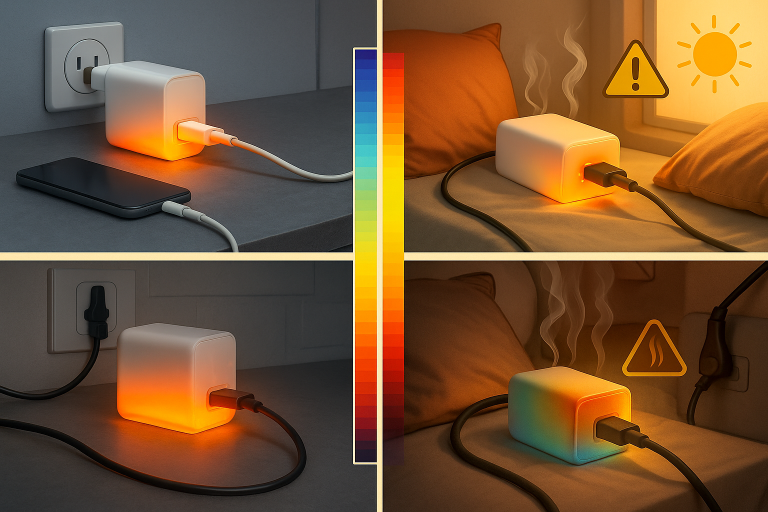How to Maximize the Efficiency of Your Wireless Charging Pad
Wireless charging has transformed how we power our devices, offering unmatched convenience by eliminating tangled cables. However, to fully harness its benefits, it’s essential to optimize your charging setup for speed, safety, and longevity. From proper alignment to smart accessory choices, here’s how to get the most out of your wireless charging pad while avoiding common pitfalls.
1. Perfect Placement: Align for Speed
Why It Matters:
Wireless charging relies on electromagnetic induction between the charger’s coil and your device’s receiver coil. Misalignment disrupts this energy transfer, slowing charging by up to 50% (as shown in a 2022 Wireless Power Consortium study).
Pro Tips:
- Center Your Device: Place your phone directly over the charging pad’s coil (often marked by a logo or LED guide).
- Use Alignment Tools: Magnetic chargers (e.g., MagSafe for iPhones) “snap” into place, ensuring perfect coil alignment.
- Vertical Chargers: Stand-style pads with adjustable angles (e.g., Anker 3-in-1 Cube) let you view notifications while maintaining alignment.
2. Case Compatibility: Thin, Non-Metal, and Qi-Certified
The Problem with Bulk:
Thick cases (over 3mm) or metal components (e.g., kickstands, magnetic plates) block electromagnetic fields, reducing efficiency.
Solutions:
- Slim, Flexible Cases: Opt for silicone or TPU materials (e.g., Spigen Liquid Air).
- Avoid Metal: Use plastic or leather wallets instead of metal card holders.
- Qi-Certified Cases: Brands like OtterBox and Mous design cases explicitly for wireless charging.
3. Cleanliness Is Key: Maintain Your Charging Pad
Dust’s Hidden Impact:
Dirt and debris create a barrier between coils, forcing the charger to work harder and generate excess heat.
Cleaning Routine:
- Weekly Wipe: Use a microfiber cloth slightly dampened with isopropyl alcohol (70% or less).
- Compressed Air: Blow out debris from crevices monthly.
- Avoid Liquids: Never spray cleaners directly on the pad—moisture can seep into circuits.
4. Speed Matters: Invest in Fast Wireless Charging
Understanding Standards:
- Qi Standard: Base 5W charging; compatible with all devices.
- Fast Wireless Charging: Up to 15W (iPhone) or 50W (Android flagships like Samsung Galaxy S24).
What to Buy:
- iPhone Users: MagSafe Charger (15W) or Belkin BoostCharge Pro (supports fast charging).
- Android Users: Samsung Wireless Charger Trio (15W per device) or Xiaomi 55W Vertical Cooler (with built-in fan).
Note: Ensure your phone supports fast wireless charging (check specs under “Battery” settings).
5. Beat the Heat: Monitor Temperature
Why Overheating Occurs:
Energy loss during induction generates heat. Prolonged exposure above 113°F (45°C) degrades lithium-ion batteries.
Prevention Strategies:
- Cooling Pads: Choose models with fans or heat sinks (e.g., ESR HaloLock CryoBoost).
- Avoid Sunlight: Never charge near windows or in hot cars.
- Smart Charging: Use adaptive charging (iOS/Android features that pause at 80% to reduce heat).
6. Elevate with a Charging Stand
Benefits:
- Better Alignment: Angled stands position coils precisely.
- Multi-Tasking: Watch videos, take calls, or use Face ID without removing your phone.
- Cooling: Air circulates freely around the device.
Top Picks:
- Budget: Anker Wireless Charging Stand (10W, $19.99).
- Premium: Nomad Base One Stand (MagSafe + natural cork base, $129).
7. Software Updates: Hidden Efficiency Boosts
How Updates Help:
Manufacturers refine charging algorithms to:
- Reduce heat generation.
- Improve coil communication.
- Fix bugs causing intermittent charging.
Action Steps:
- Enable automatic updates (iOS: Settings > General > Software Update; Android: Settings > System > Advanced).
- Restart your device monthly to clear charging-related glitches.
8. Power Up with the Right Cable
The Cable’s Role:
Your wireless charger’s performance depends on the cable powering it. A poor-quality cable throttles input power.
What to Use:
- USB-C PD (Power Delivery): Delivers up to 100W for fast-charging pads.
- MFi-Certified (for Apple): Ensures stable voltage (e.g., Apple 20W USB-C Adapter + USB-C to Lightning).
- Avoid Dollar-Store Cables: Thin wiring and poor shielding lead to energy loss.
9. Future-Proof with Next-Gen Tech
Emerging Trends:
- GaN Chargers: More efficient, cooler operation (e.g., Belkin 30W GaN Wall Charger).
- Multi-Device Pads: Charge phones, earbuds, and smartwatches simultaneously (e.g., Logitech Powered 3-in-1).
- Long-Range Charging: Devices like the Xiaomi Mi Air Charge enable charging from several feet away.
10. Final Checklist for Optimal Charging
- Align coils using guides or magnetic tech.
- Remove thick/metal cases or invest in Qi-certified ones.
- Clean pads weekly to maintain efficiency.
- Upgrade to fast-charging pads if your device supports it.
- Monitor heat and pause charging if needed.
Conclusion: Charge Smarter, Not Harder
Wireless charging is more than a convenience—it’s a science. By optimizing alignment, choosing the right accessories, and staying vigilant about heat, you can enjoy faster, safer, and more efficient charging. Whether you’re juicing up at your desk or bedside, these strategies ensure your device stays powered without compromising its lifespan.
Got tips of your own? Share your wireless charging hacks in the comments!