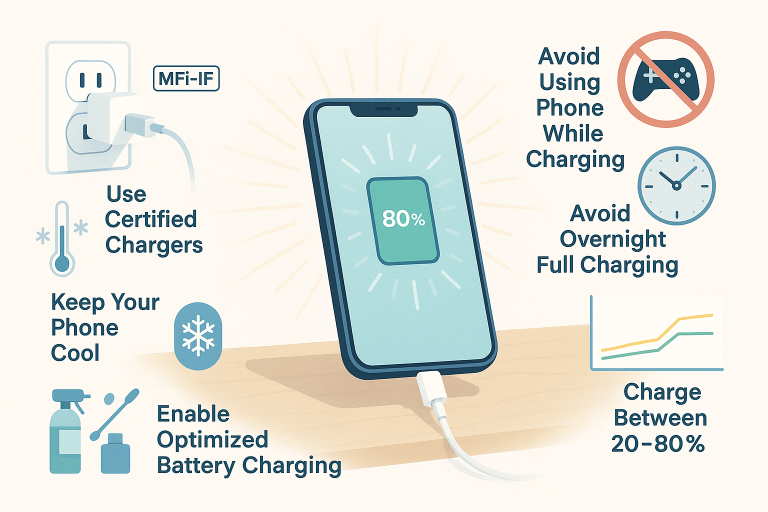How Do You Charge A Backpack Charger?
When it comes to charging your backpack charger, the process is relatively simple. In this article, we’ll take a look at how to charge a backpack charger and provide some tips for getting the most out of your charger.
1. Understanding the Charging Cable
The first step in charging your backpack charger is understanding the charging cable. Most backpack chargers come with a built-in USB cable that can be plugged into a computer or a wall adapter. This cable will provide power to the charger and begin the charging process. It’s important to note that the charging cable is specific to the charger, so it’s important to keep it safe and not lose it.
2. Check the Battery Indicator
Once you have connected the charger to a power source, the next step is to check the battery indicator. Most backpack chargers have a battery indicator that will show the current battery level. This will let you know how much charge is left in the charger and how long it will take to fully charge.
For example, if the battery indicator shows that the charger is at 50%, it means that the charger has half of its capacity left and will take a certain amount of time to charge fully. This varies according to the capacity of the charger.
3. Wait for the Charger to Fully Charge
The next step is to wait for the charger to fully charge. Depending on the capacity of the charger and the power source, this could take anywhere from a few hours to a full day. It’s important to note that charging time may vary according to the charging source, for example, charging with a computer may take longer than charging with a wall adapter.
It’s also worth noting that charging your backpack charger overnight is a good idea, as it will ensure that it’s fully charged when you need it.
4. Maintaining Your Backpack Charger
Once your backpack charger is fully charged, it’s important to take care of it to ensure that it lasts as long as possible. Here are a few tips for maintaining your backpack charger:
- Avoid overcharging: Overcharging your backpack charger can lead to reduced battery life. Once the charger is fully charged, it’s best to unplug it from the power source.
- Avoid extreme temperatures: Exposure to extreme temperatures can damage your backpack charger. It’s best to keep it in a cool, dry place when not in use.
- Keep the charging cable safe: As mentioned earlier, the charging cable is specific to the charger. It’s important to keep it safe and not lose it.
- Keep it clean: It’s important to keep your backpack charger clean to ensure that it functions properly. Use a dry cloth to wipe it down.
In conclusion, charging a backpack charger is a simple process that can be done in just a few steps. By understanding the charging cable, checking the battery indicator, waiting for the charger to fully charge, and maintaining your backpack charger, you can ensure that your charger is always ready to go when you need it. Remember that maintaining your backpack charger will ensure that it lasts as long as possible.