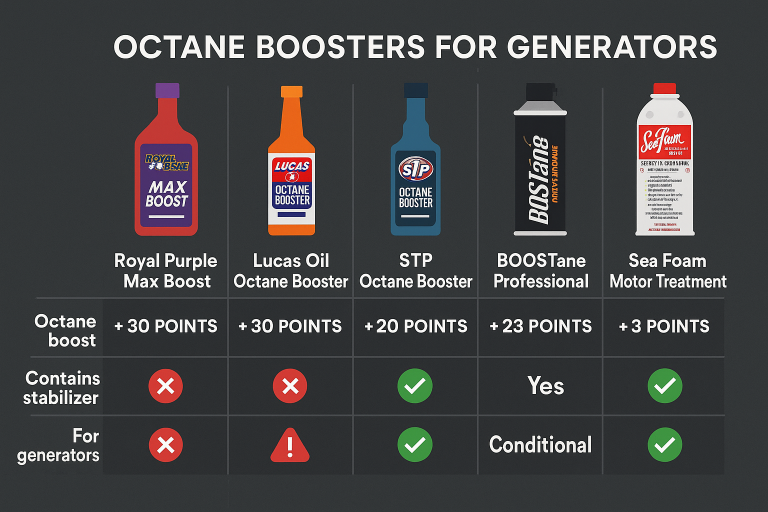How to Tell if Power has been Restored when Using a Generator.
When the power goes out, a generator can be a lifesaver. It keeps the lights on, the refrigerator running, and the heat or air conditioning going. But how can you tell if power has been restored when using a generator? In this article, we’ll go over some ways to tell if power has been restored.
Understanding Generator Power
First, it’s important to understand the difference between generator power and utility power. Generator power is the electricity that is produced by your generator. Utility power, on the other hand, is the electricity that is supplied by your electric utility company. When power is restored, utility power takes over from generator power.
Signs of Power Restoration
There are several signs that can indicate power has been restored. One of the most obvious is that the lights in your home will come back on. If you have a transfer switch installed, the generator will automatically shut off and the lights will come back on. Another sign is that appliances such as your refrigerator, stove, and air conditioner will come back on, assuming they are connected to utility power.
Another sign of power restoration is that your generator will shut off. This is because the transfer switch will automatically switch your home back to utility power. If your generator is running and the power goes out, it is because the generator is not able to keep up with the power demand.
- Automatic Transfer Switch (ATS) – If your generator is equipped with an ATS, it will automatically transfer power back to the utility supply when power is restored. This means that the generator will shut off and the power will switch back to the utility supply.
- Power Outlet Testers – You can use a power outlet tester to check if the power has been restored. These testers will indicate if the outlet is receiving power from the utility supply or the generator.
- Visual Indicator – Some generators have a visual indicator, such as a light or a display, that will indicate if the generator is currently providing power or if power has been transferred back to the utility supply.
- Monitoring the Power- If you have a monitoring system for your generator, you can check it to see if the power has been transferred back to the utility supply.
- Check with the Utility company – you can check with your utility company to see if the power has been restored to your area.
Check with the Utility Company
If you’re unsure whether power has been restored, you can always check with your local utility company. They will be able to tell you whether power has been restored to your area, and if so, when it is safe to turn off your generator.
Conclusion
In conclusion, there are several signs that can indicate power has been restored when using a generator. Keep an eye out for the lights coming back on, appliances turning on, and the generator shutting off. And if you’re unsure, don’t hesitate to check with your local utility company. With these tips in mind, you can safely and efficiently use your generator during power outages.