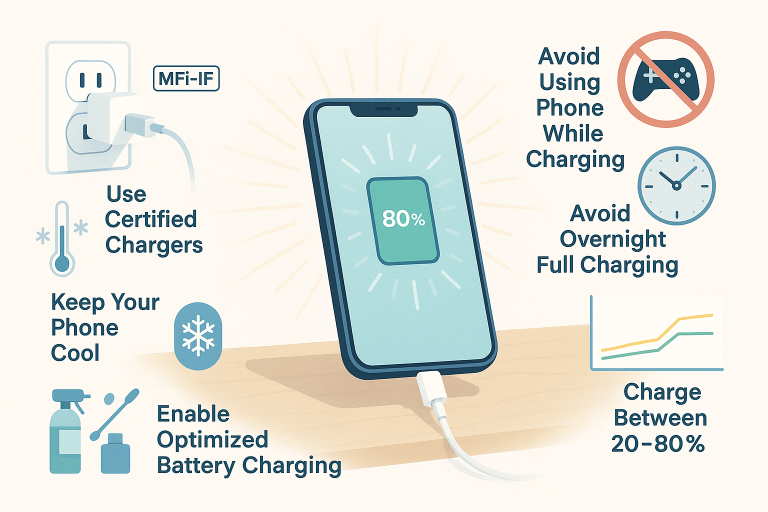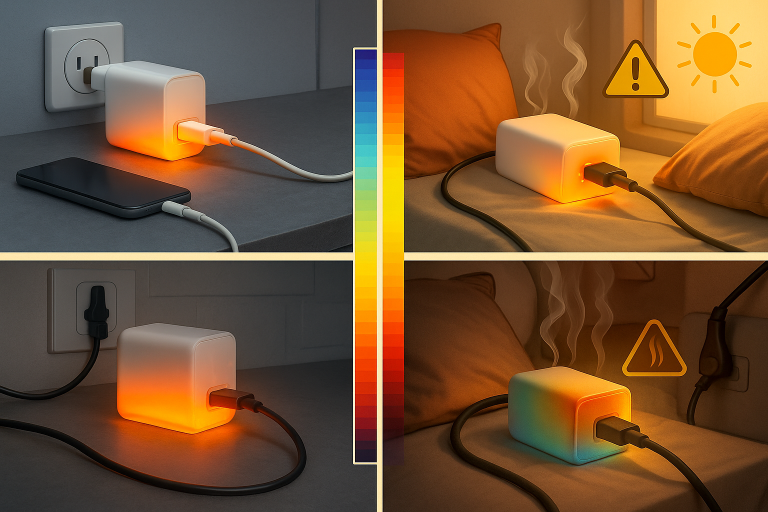Are Wireless Chargers Supposed To Get Hot?
Wireless charging has revolutionized how we power our devices, offering cable-free convenience for smartphones, earbuds, and other gadgets. However, as adoption grows, so do concerns about the heat generated during charging. While some warmth is normal, excessive heat can signal inefficiencies or risks. Here’s a detailed breakdown of why heat occurs, when it becomes dangerous, and how to ensure a safe charging experience.
1. Why Wireless Charging Generates Heat
Wireless charging relies on electromagnetic induction (Qi standard) or magnetic resonance to transfer energy between the charger’s coil and the device’s receiver coil. This process involves:
- Energy conversion losses: Electrical energy → magnetic field → electrical energy. Each step loses some energy as heat.
- Alignment inefficiencies: Misaligned coils reduce charging efficiency, forcing the system to work harder and generate more heat.
- Device power demands: Fast wireless charging (e.g., 15W for iPhones, 50W for Android flagships) increases energy transfer, amplifying heat output.
Normal Temperature Range:
- A quality wireless charger may warm to 95°F–104°F (35°C–40°C) during use.
- Devices may feel slightly warm to the touch, similar to intensive app usage.
2. Causes of Excessive Heat (and Risks)
A. Non-Compliant or Counterfeit Chargers
- Lack of Qi Certification: Cheap chargers often skip critical safety features like temperature control, overvoltage protection, or foreign object detection.
- Poor Component Quality: Substandard coils and circuitry overheat under load, risking device damage or fire.
B. Charging Multiple Devices Simultaneously
- Power Distribution: Chargers with multiple coils split power unevenly, straining the system.
- Heat Accumulation: Stacking devices (e.g., phone + earbuds) traps heat, reducing散热 (heat dissipation).
C. Thick or Incompatible Phone Cases
- Material Interference: Metal cases or thick/rigid materials (e.g., rugged plastic) block coil alignment, forcing the charger to ramp up power.
- Optimal Case Thickness: Most chargers work best with cases under 3mm.
D. Prolonged Charging
- Continuous Energy Conversion: Charging overnight or beyond 100% keeps the charger active, generating sustained heat.
- Battery Stress: Lithium-ion batteries degrade faster when exposed to prolonged high temperatures.
E. Environmental Factors
- Ambient Temperature: Charging in hot environments (e.g., direct sunlight) exacerbates heat buildup.
- Poor Ventilation: Placing chargers on soft surfaces (beds, carpets) blocks airflow.
3. Risks of Overheating
- Battery Degradation: Heat accelerates lithium-ion battery wear, reducing lifespan and capacity.
- Device Malfunctions:
- Performance throttling (e.g., dimmed screens, slowed processing).
- Automatic shutdowns to prevent damage.
- Fire Hazards: Extreme cases can melt components, ignite flammable materials, or damage circuits.
4. Best Practices for Safe Wireless Charging
Choose the Right Charger
- Qi-Certified Only: Look for the Wireless Power Consortium (WPC) logo.
- Reputable Brands: Anker, Belkin, Samsung, and Apple ensure compliance with safety standards.
- Avoid “Fast Wireless” for Overnight Use: Stick to standard 5W–10W charging when unattended.
Optimize Charging Conditions
- Remove Thick Cases: Use slim, wireless-compatible cases (e.g., silicone, TPU).
- Ensure Proper Alignment: Center the device on the charger’s coil (LED indicators help).
- Charge in Cool, Ventilated Areas: Avoid direct sunlight or confined spaces.
Monitor Heat Levels
- Touch Test: If the charger or device is too hot to hold comfortably (>122°F/50°C), unplug immediately.
- Use Apps: Tools like Ampere (Android) or Battery Health (iOS) track temperature and charging health.
Limit Charging Time
- Avoid Overnight Charging: Use smart plugs or chargers with auto-shutoff features.
- Unplug at 80–90%: Partial charging reduces heat exposure and prolongs battery life.
5. Advanced Solutions for Heat Management
- Active Cooling Chargers: Some premium models include fans or heat sinks (e.g., Xiaomi’s 55W charger).
- Thermal-Regulated Cases: Phase-change materials absorb and dissipate heat.
- Software Updates: Manufacturers like Apple and Samsung optimize charging algorithms to reduce heat in newer OS versions.
6. When to Stop Using a Wireless Charger
Discontinue use if you notice:
- Persistent Overheating: Even after removing cases or reducing ambient heat.
- Burning Smells or Melting: Immediate fire risk—unplug and replace the charger.
- Device Errors: “Charging Paused” alerts (iOS) or “Battery Temperature Too High” warnings (Android).
7. The Future of Wireless Charging
- GaN Technology: Gallium nitride chargers are more efficient, reducing heat output.
- Long-Distance Charging: Emerging standards (e.g., AirFuel) aim to minimize coil alignment issues.
- Improved Standards: Qi v2.0 introduces better thermal management and efficiency for MagSafe-like alignment.
Final Advice:
Wireless charging is safe when used responsibly. Prioritize certified accessories, monitor heat levels, and adapt charging habits to your environment. By understanding the science behind the warmth and mitigating risks, you can enjoy the convenience of cord-free power without compromising your device’s health.